Let’s face it—remembering passwords can feel like a full-time job. Between online accounts for everything from banking to your favorite food delivery app, it’s easy to fall into the trap of weak passwords or reusing the same one across sites. But here’s the thing: that shortcut? It’s exactly what cybercriminals are hoping for.
Instead of relying on common passwords (you know the ones—”123456″ or “password1”), let’s go over how to create strong passwords you’ll actually remember. And no, you don’t need a photographic memory or a spreadsheet taped to your monitor.
Tips for creating strong passwords you can remember
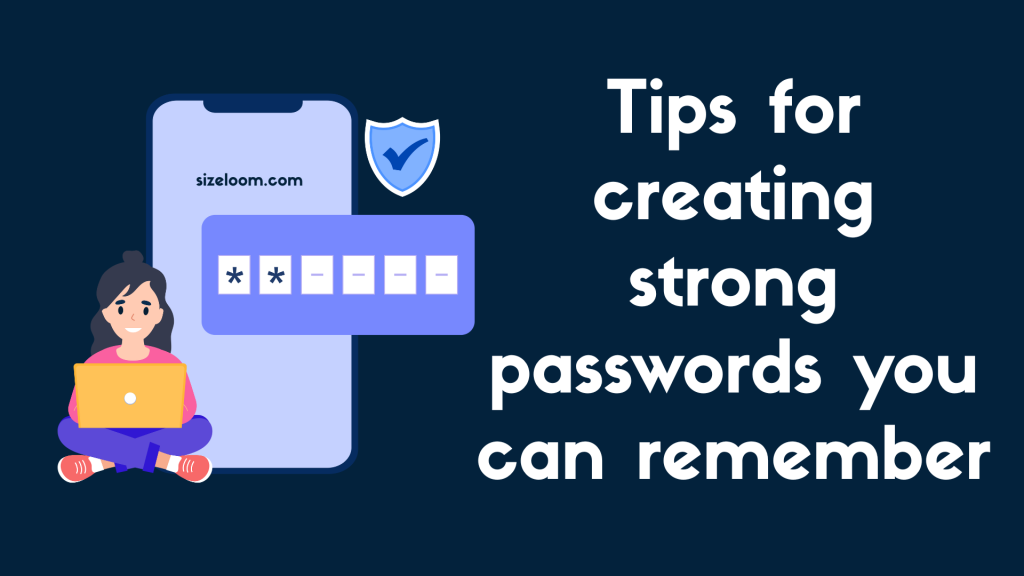
The goal here is simple: build secure passwords that are hard for others to crack but easy for you to recall. A strong password typically includes uppercase letters, lowercase letters, numbers, and special characters—but memorability matters just as much as complexity. That’s why mixing creativity with memory triggers can be a game changer. Here’s how to do that without overcomplicating your Digital Life.
1. Replace letters with numbers or symbols
Instruction: Take a word or phrase you remember and “translate” some letters into numbers or symbols.
Let’s say your favorite word is “Sunshine.” You can turn it into something like 5un$h1n3. You’re replacing “S” with 5, “i” with 1, and “e” with 3. It’s still familiar to you—but now it looks like a strong password to a hacker, especially during a brute-force attack or dictionary attack. And if you really want to step it up, add an extra twist: 5un$h1n3!2023—now you’ve got special characters, a memorable date, and a solid mix of characters with letters.
2. Combine unrelated words
Instruction: Pick two or three totally unrelated but familiar words, and mash them together—then add a little flair.
Think: CoffeeMonkey78! or TacoPrinter$19. These kinds of combos are hard to guess but easy to remember. Why? Because they stick in your brain like an inside joke with yourself. Plus, they’re way better than using your pet’s name and birth year, which is a classic common password mistake. This method dodges credential stuffing attacks, where hackers try known combos of weak passwords on your email accounts, bank accounts, or even social media accounts.
Pro tip: if you use a password generator, take its output and tweak it to make it more personal and memorable.
3. Use a memorable date with a phrase
Instruction: Tie a date you won’t forget (but isn’t too public) with a quirky or personal phrase.
Example: GraduatedHS_2008! or MetJohn_4.23.17#. It’s got everything: numbers, special characters, and relevance.
Here’s why it works: your brain remembers meaning better than randomness. So instead of forcing yourself to memorize an 8-character, pseudorandomly generated password, you’re using something with emotional or mental significance. Just avoid dates that someone can easily guess from your social media. And if you’re worried about repeating these across sites, use a password manager—especially a secure password manager like LastPass Premium and Families—to store the unique variations for each of your online accounts.
4. Use the Name-Date-Place method
Instruction: Create a password by linking a name, a date, and a location—all personal to you, but obscure to outsiders.
Something like Lola_12Feb_Paris#—your childhood dog, your birthday, and a dream vacation city. This creates memorable passwords that are meaningful to you and practically impossible for others to guess unless they know your life story (and even then, good luck!). This method naturally generates strong password ideas that meet most strong password requirements, like having upper- and lowercase letters, numbers, and special characters—but they’re still super sticky in your memory.
Just don’t use this format on every site. For better online security, tweak parts of the combo or toss in a site-specific word. Like Lola_12Feb_Paris#Netflix.
5. Use a memorable phrase
Instruction: Turn a line from your favorite song, movie, or quote into a password.
Think: “IL0ve2Eat@Night!” from “I love to eat at night” or “Th3SkyIsBlu3#” from “The sky is blue.” These are not only creative password ideas, but they use the memorable phrase technique to build complexity and security without confusing your brain.
The secret sauce? Take a sentence and apply the classic mix of uppercase letters, lowercase letters, and special characters—plus a few numbers swapped in. Boom. You’ve got a secure password that doesn’t feel like a total stranger. This strategy is great for creating a master password for your password vault or a standalone password manager. Since you’ll use it often, it should feel familiar but still hard to crack.
Dont Miss: What’s the most cost-effective way to fill a pool with water?
Final Thoughts
So, what’s the takeaway here?
Strong passwords don’t have to be random strings of chaos that you scribble on sticky notes or forget after a week. You can build them using moments, memories, and meaning—and still meet strong password requirements. Just like you wouldn’t leave your front door wide open, don’t leave your online accounts exposed with weak or re-used passwords. Build smart, memorable defenses—and let tools like a password manager do the heavy lifting when you need to juggle lots of logins. Because let’s be honest—your favorite song lyric, mashed up with your dog’s name and your secret coffee obsession? That might just be the strongest password you’ve ever had. Meet SizeLoom — Your Personal Fit Assistant.


