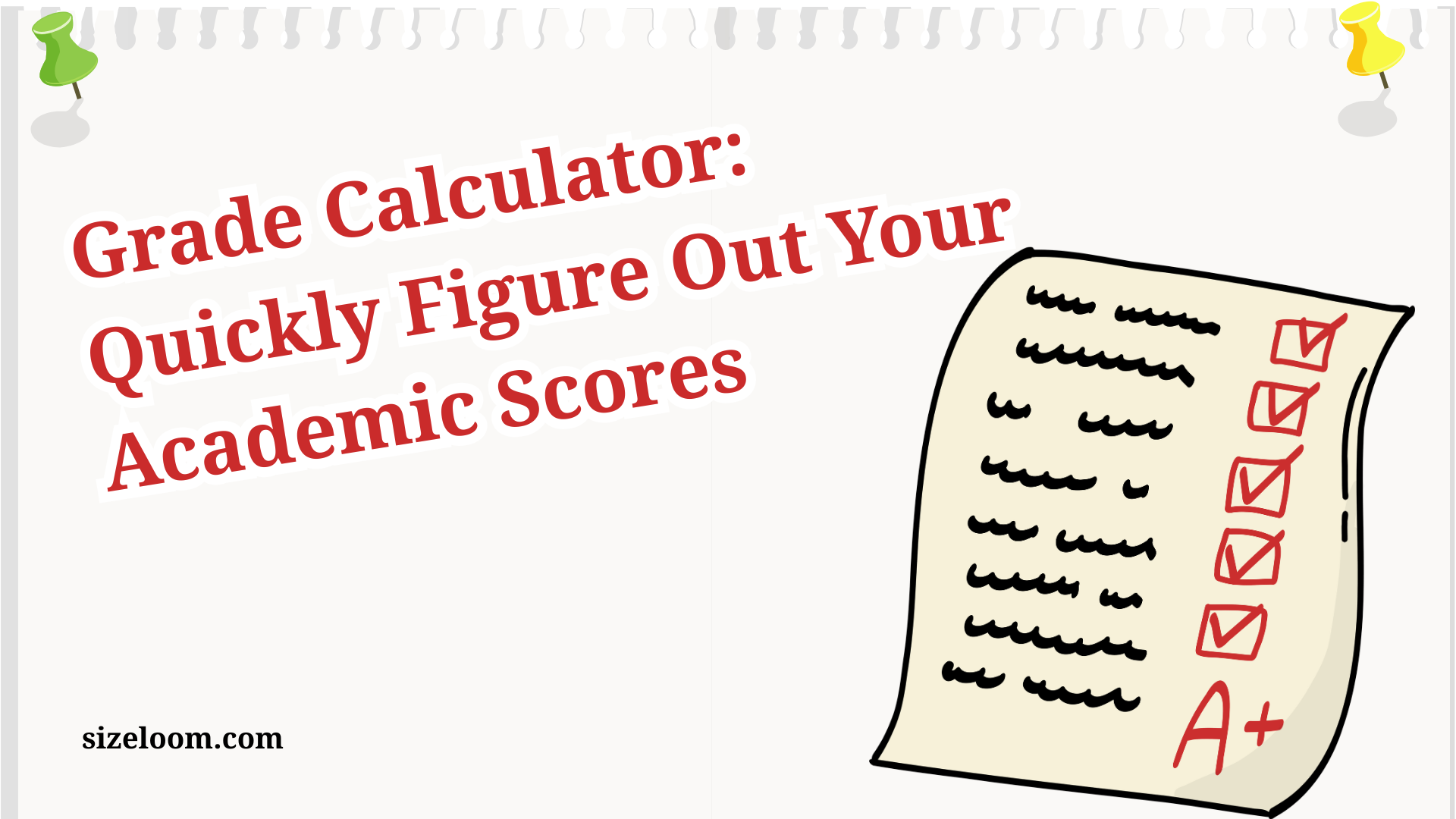A grade calculator is a simple but powerful tool. It helps you figure out your current grade and shows what you need to score on future assignments or exams to meet your academic goals. Whether you’re in middle school, high school, or a college student managing a packed course load, this tool gives you clarity fast. Here’s how it works: enter your assignment scores and assignment weights, and the tool calculates your grade percentage or current course grade in seconds. No need to guess if you’re sitting on an A or sliding toward a C. And it’s not just for math pros. It’s for every school student trying to juggle exam weights, for the GPA-chaser in college, or anyone decoding a tricky grading system with weighted grades or custom categories.
Key Attributes of a Grade Calculator
A grading calculator is straightforward. Yet the best ones offer smart features that make academic life easier. Some are basic, while advanced grade calculators give you detailed breakdowns with credit hours, category weights, and even extra credit inputs.
Here’s what solid grade calculator tools usually include:
- Letter Grade Conversion: Turn your percentage grades into letter grades fast. You’ll know if 85% is a B or a B+ without second-guessing.
- Weighted Grade Calculator: Not all assignments count the same. These calculators factor in exam weight, homework average, or other values to give a true weighted average.
- Target Score Estimation: Wondering what score you need on the final? This tool shows your required target score based on current grades.
- Multiple Input Categories: Add in scores from homework, quizzes, participation, and tests—mirroring your course outline.
- Grade Percentage Calculator: Compute your average grade across finished work.
- Numerical Equivalents: Some tools translate letter grades into points—like B- = 2.7—for easier GPA planning.
Why Use a Grade Calculator?
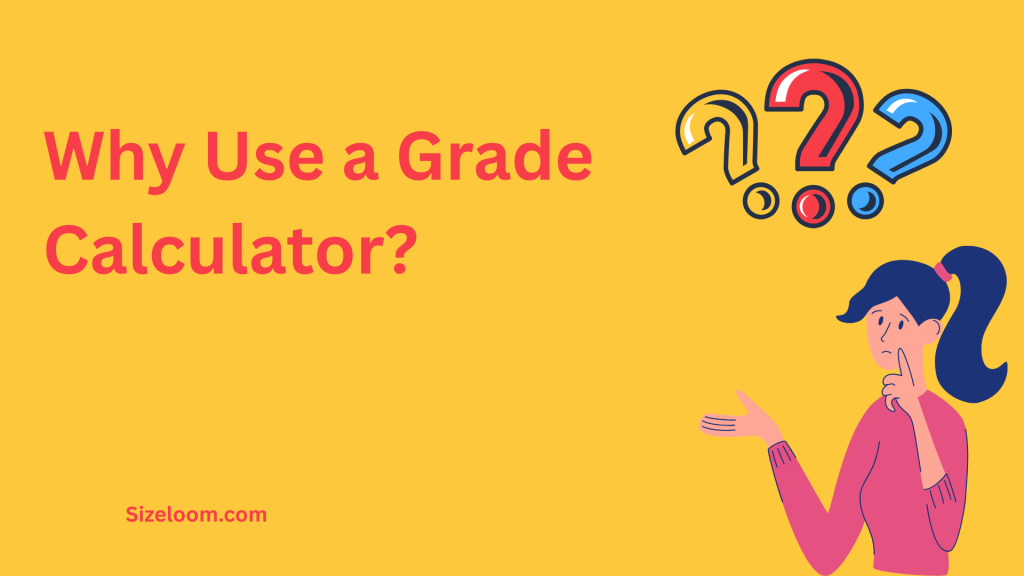
Keeping track of grades manually takes time and energy. That’s why students and even instructors turn to grade calculators to simplify the process. Using a grade calculator assignment tool means you make smart decisions sooner. You see your weak spots, where you’re thriving, and what’s needed to meet your goals. It’s not just a snapshot of your current class grade—it’s a look at your academic roadmap.
Different schools use different grading policies. The American grading system can vary from international models. A good letter grade calculator can help you sort it all out with less confusion. It also helps teachers reduce their grading workload. For students, it sets clear grade goals and removes the emotional fog from tracking progress.
Try This: 12 Everyday Items That Measure About 36 Inches Long or Wide
How to Use a Grade Calculator (It’s Easier Than You Think)?
You don’t need to be a spreadsheet wizard. Just follow these steps:
- Gather Your Data: List your assignment scores, assignment weights, and the total points possible.
- Pick the Right Calculator: Choose a weighted grade calculator, letter grading scale tool, or grade converter, depending on your needs.
- Enter the Scores: Input your scores as raw numbers or percentages, and add the weight for each.
- Check the Output: Review your grade in percentage, letter grade, or possible future outcome.
- Test Scenarios: Most calculators let you simulate scores—great for guessing how a high (or low) exam grade might change things.
Sites like Calculator.net, EasyCalculation.com, or your school’s own portal often have these tools. Some even include a decimal to percent converter to fine-tune your entries.
Tips for Getting the Most Out of a Grade Calculator
It’s not just about using the tool—it’s about using it right.
- Keep It Updated: Every time you complete a task, plug the grade into the calculator. That keeps your grade statistics fresh.
- Use It to Plan: Link it to your study strategy so your time and effort match what affects your grade most.
- Be Realistic: When testing future scores, don’t assume perfect grades. Use expected or average numbers to stay grounded.
- Understand the Scale: Know whether your school uses a curve, a default grading scale, or something more flexible.
- Track Trends: Some calculators let you follow your average performance across subjects, so you can build better habits.
If you’re aiming for grade improvement, this tool becomes your academic compass. It recalculates every time you shift direction.
Final Thought
Whether you’re going for a scholarship, trying to pass a tough class, or just curious where you stand, a grade calculator gives you clarity. You won’t just know your numbers—you’ll understand your next steps. So go ahead—plug them in, plan it out, and take the stress out of guessing. SizeLoom’s where the magic happens—don’t ghost us!